TAKE YOUR POD BUSINESS TO THE
NEXT LEVEL WITH SHOPLAZZA
NEXT LEVEL WITH SHOPLAZZA
No inventory. Effortless design. Seamless integration.

Simplify and scale your POD business with Shoplazza
Shoplazza's AI-powered print-on-demand service offers a seamless way to create and sell custom products online without the burden of managing inventory or the cost of owning print facilities.
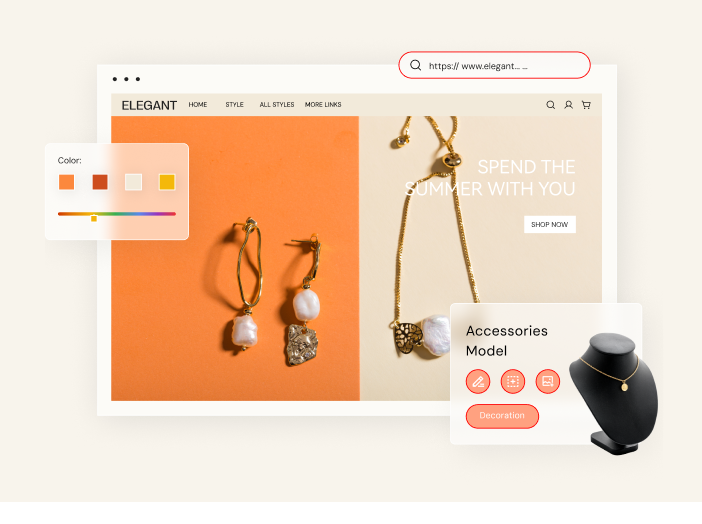
How does it work on Shoplazza?
01
Create your Shoplazza account
Sign up for free and set up your online store in minutes.
02
Design your products
Use our advanced design tools to create unique, customizable products that stand out.
03
Sell online with multiple channels
Easily add your products to your store with seamless integration of other platforms.
04
Receive customer orders
Orders are automatically sent to your print-on-demand service for printing when a customer places an order.
05
Rely on us to deliver your orders
Shoplazza’s reliable POD partners handle all logistics by printing, packaging, and shipping products directly to your customers.
Why choose print on demand?
No inventory needed
Produce items only when ordered, saving on storage costs.
Low risk
Avoid large upfront investments.
Easy customization
Create and sell unique products tailored to customer preferences.
Scalable
Grow your business effortlessly as demand increases.
Time-saving
Focus on design and marketing while the POD provider handles production and shipping.
Why choose Shoplazza?
Design mastery
Unleash the limitless creative potential of our platform with Generative AI (GenAI), effortlessly crafting stunning custom designs through simple prompts and image uploads.
Advanced customization
Easily create unique, high-quality designs for your products.
Wide range of POD service providers
Ensure fast, consistent delivery and high-quality products for your customers.
Seamless sales integration
Send new designs from the platform directly to production and automate fulfillment and delivery.
Automate your marketing efforts
Uncover valuable customer insights and set your marketing campaigns on autopilot with an integrated CRM platform.

What our customers say
“
Shoplazza’s comprehensive POD solution empowers us to build high-quality custom products with ease and with an increased speed to market. The Shoplazza team was a huge help to us in setting up our new online store, and they continue to support us at every step of the way. They are our super partners for success!
Greg Lorber
Founder and Owner at Drip Factory
Founder and Owner at Drip Factory

01
Does it support customized functions?
Yes, you can add custom attributes to products through the Customize Products app, allowing customers to select the attributes they need via drop-down menus, image/color selection, buttons, and checkboxes, as well as upload images and fill in text.
02
Can I preview the customized effects?
Yes, the effect preview function can be enabled for customized content such as pictures and texts, allowing customers to preview the customized effects in real time and improve conversion rates.
03
Can I configure prices for custom options?
Yes, enter the Customize Product App > Select the product to customize > Add attributes > Set the price in the field settings. Merchants are allowed to configure prices for each option under each field. When a customer selects an option, the price will be displayed next to the field and the corresponding price will be added to the total price
04
Can I view customized content in the backend order?
Yes, regardless of whether it is text or a picture, the content uploaded by the customer on the C-end can be directly displayed in the order details.
05
Is it possible to only show customizations for a certain variant?
Yes, you can set some conditional logic for the Conditional Settings section under each attribute. The current field will be displayed only when any of the conditions are met; or you can select which sub-products under this large product to display this.

.png)